How to Create a Good YouTube Thumbnail ?
28-03-2025
What makes a good YouTube thumbnail ? How to create the perfect thumbnail, and where ?
Introduction
Every YouTube video requires a compelling thumbnail to attract viewers. A well-designed thumbnail serves as the first impression, influencing whether potential viewers click on your video or continue scrolling. Crafting a thumbnail that is unique, captivating, eye-catching, and aligned with your channel brand is essential. This article will walk you through the steps to create a viral YouTube thumbnail.
What is a Thumbnail Image?
When users browse YouTube, the thumbnail is the first visual they encounter. It's a small, clickable static image that can either entice viewers to watch your video or be overlooked. Therefore, your thumbnail must grab attention, be visually appealing, and provide a hint about the video's content.
An effective thumbnail can significantly increase traffic, enhance your brand, and attract more viewers and subscribers. And a bad thumbnail can ruin your video performances even if your video is great.

Step-by-Step Guide to Creating the Best YouTube Thumbnail
1. Use the Correct Thumbnail Image Size
Start by ensuring your thumbnail has the correct dimensions. YouTube recommends:
- Resolution: 1280 x 720 pixels
- Minimum Width: 640 pixels
- Aspect Ratio: 16:9
- File Formats: JPG, PNG, GIF, or BMP
- File Size: Under 2MB
Using the correct size ensures your thumbnail appears professional and attractive across various devices and embed sizes.
2. Choose a High-Quality Background Image
Select a high-quality image that provides context to your video and acts as a teaser. While stock images are an option, using your own high-resolution images is preferable. You can capture a still from your video and enhance it using photo editing software. This approach helps familiarize your audience with your style and content.

3. Incorporate Text Strategically
Adding text to your thumbnail offers viewers context about the video. Keep the text concise, catchy, and relevant to the video's main theme. For instance, if your video involves a significant expense, including the amount (e.g., "$400") can grab attention. Ensure the text is legible and contrasts well with the background.
4. Build a Recognizable Brand
Consistency in branding across your thumbnails helps in building a recognizable identity. Use the same color palette, design elements, and fonts for all your thumbnails. Including your logo in a consistent position, such as the top-left corner, can enhance brand recognition. Avoid placing the logo in areas where YouTube's interface elements might cover it.
5. Utilize an adapted Thumbnail Maker
Employing a reliable thumbnail maker can streamline the design process. Tools like Vecting (vecting.org) or Pikzels, AI-powered thumbnail generator, can assist in creating professional and engaging thumbnails efficiently. These tools often provide templates and design elements that align with your branding.
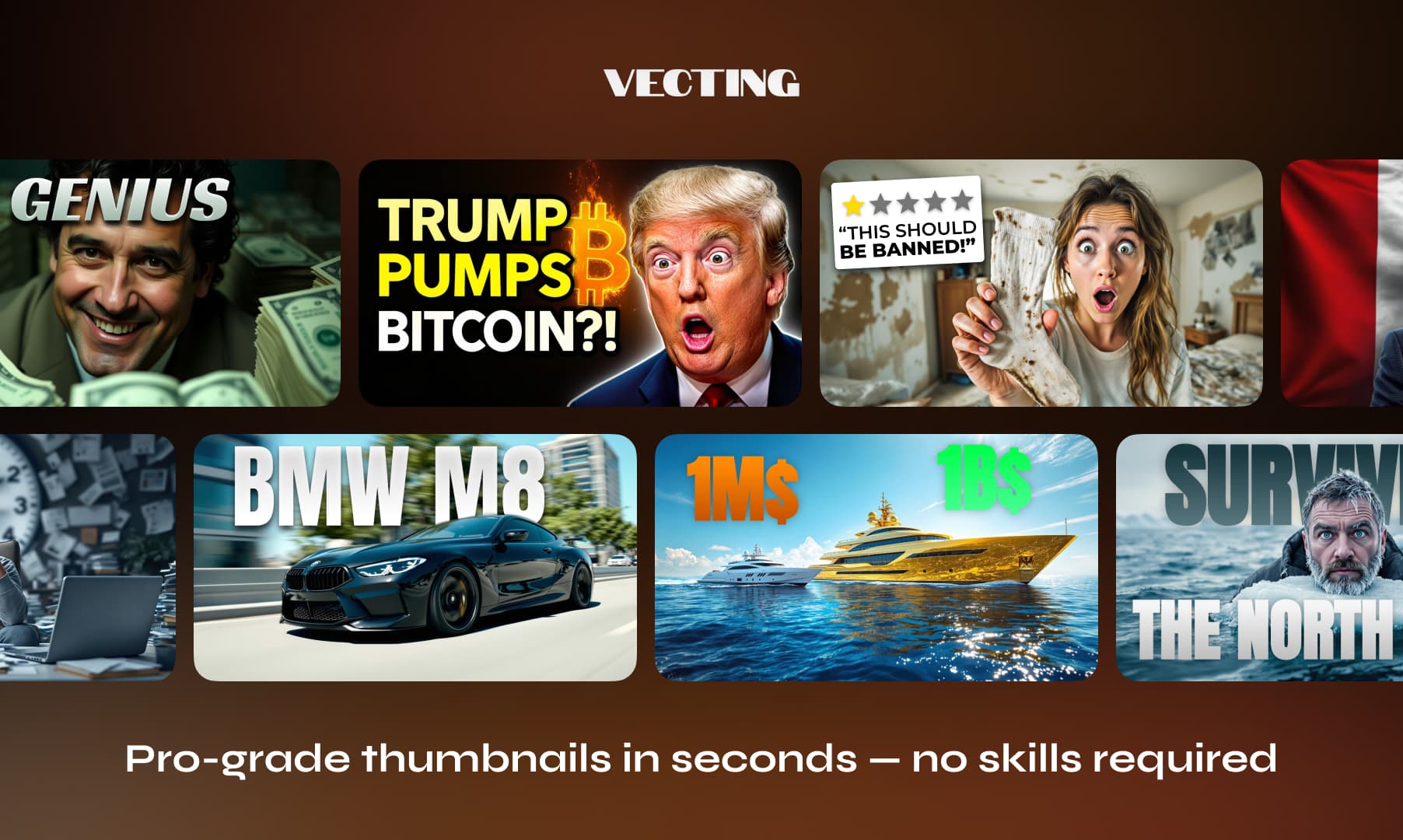
6. Ensure High Contrast and Readability
Your thumbnail should be easy to read at a glance. Use high-contrast colors to make elements stand out. Avoid colors that blend with YouTube's interface, such as whites, reds, and blacks. Instead, opt for colors like orange, green, yellow, or blue to make your thumbnail pop. Ensure that text color contrasts well with the background for readability.
7. Be Honest and Avoid Misleading Thumbnails
Avoid using misleading thumbnails to lure viewers, as this can damage your brand's reputation. Your thumbnail should accurately represent the video's content. Misleading thumbnails can lead to high bounce rates, negatively impacting your video's performance on YouTube.
8. Test Different Designs
Experiment with various thumbnail designs to determine what resonates best with your audience. Monitor your video's analytics to see which thumbnails yield higher click-through rates. YouTube allows you to change thumbnails after uploading and A/B test thumbnails, so consider using these tools, which are crucial if you really want to grow your YouTube channel.
Conclusion
Creating an effective YouTube thumbnail is crucial for attracting viewers and enhancing your channel's growth. By following these steps and utilizing tools like Vecting, you can design thumbnails that are visually appealing, on-brand, and effective in driving clicks and engagement.
Boost your YouTube channel now.
Generate thumbnails and titles in hours seconds