Boost Your YouTube Videos: Achieve a 10% CTR on every video
June 17, 2025
Learn how AI-generated YouTube thumbnails can help you achieve a high click-through rate (CTR) of 10% on your videos, enhancing your channel’s engagement and growth.
In the competitive world of YouTube, achieving a high click-through rate (CTR) can significantly impact your channel’s growth and popularity. With advancements in artificial intelligence, creating eye-catching thumbnails is now easier than ever. Here's how leveraging AI in your thumbnail creation can help boost your video’s CTR to 10%.
Understanding CTR and Its Importance
CTR measures the percentage of viewers who click on your video after seeing the thumbnail. A high CTR indicates that your thumbnail and title are effective in drawing viewers' attention.
Why CTR Matters
- Increased Visibility: A higher CTR improves your video's ranking in search results and suggested videos, leading to greater exposure.
- Audience Engagement: Engaging thumbnails can help you attract a more targeted audience.
- Ad Revenue: More views lead to increased ad revenue, benefiting monetized channels.
The Role of Thumbnails in Driving CTR
Thumbnails are the first impression viewers get of your video, making them a critical factor in influencing CTR. A compelling thumbnail can significantly boost curiosity and encourage clicks.
Characteristics of Effective Thumbnails
- Attractive Design: The thumbnail should be visually appealing, utilizing vibrant colors and clear images.
- Clear Messaging: Communicate the video’s value proposition quickly and effectively.
- Consistency: Maintain a consistent theme across thumbnails to build brand recognition.
Leveraging AI for YouTube Thumbnails
AI-Generated Thumbnails: The Game-Changer
AI tools have transformed the way creators generate thumbnails. By using algorithms and machine learning, AI can produce high-quality thumbnails quickly, saving you time and effort.
Benefits of Using AI in Thumbnail Creation
- Efficiency: AI streamlines the design process, allowing you to focus more on content creation.
- Customization: Tailor thumbnails to match your video's theme and audience preferences automatically.
- Consistency: Maintain a cohesive look across all your videos with minimal manual input.
Features of AI Thumbnail Tools
- Design Templates: Choose from a variety of templates optimized for engagement.
- Predictive Analytics: Gain insights into what design elements drive higher engagement.
- Face Recognition: Automatically highlight key subjects in your videos to grab attention.
Maximizing CTR with AI-Generated Thumbnails
Steps to Create Effective Thumbnails
- Select a Relevant AI Tool: Choose a tool that offers customization and automation features.
- Focus on Visual Hierarchy: Ensure key elements are prominent in the thumbnail design.
- Experiment with A/B Testing: Use AI to test different thumbnail variations for optimal performance.
- Analyze Performance Metrics: Use insights to refine future thumbnails for better results.
Conclusion: Propel Your Channel Forward
Utilizing AI tools to create YouTube thumbnails is a surefire way to boost your channel’s performance. By harnessing the power of AI, you can efficiently generate thumbnails that not only look professional but are also optimized for higher CTRs.
Ready to transform your YouTube channel's success? Grow your YouTube channel with AI-generated YouTube thumbnails using Vecting. Harness the power of AI to create dynamic, engaging thumbnails that increase your CTR and take your channel to new heights. Try Vecting today.
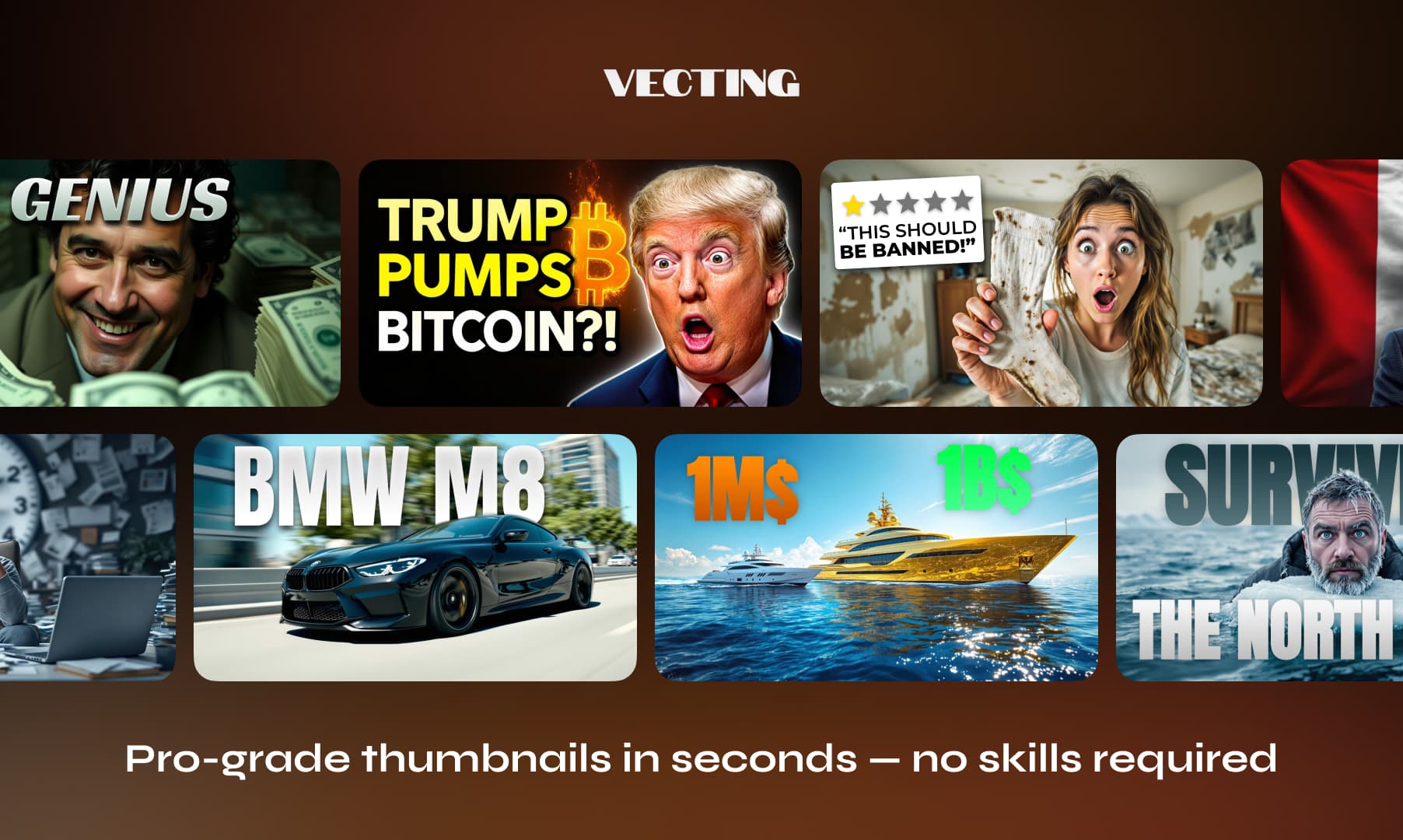
Boost your YouTube channel now.
Generate thumbnails and titles in hours seconds